Many beginners get confused between WordPress.com vs WordPress.org. Are you also struggling to choose between WordPress com and WordPress org? If yes, then don’t worry, in this article, we will clear all your confusion and help you make the right decision.

Actually, due to the similarity of its names people often get confused, this happens only with those who don’t have enough knowledge about WordPress.
In this guide, we’ll compare WordPress.com vs WordPress.org in-depth so you can easily decide which one is the right choice for your website in 2025.
- WordPress.com vs WordPress.org: What Is Best for Your Website?
- Overview of the Difference:
- WordPress.com vs WordPress.org: Feature Comparison
- What is WordPress.com?
- What is WordPress.org?
WordPress.com vs WordPress.org: What Is Best for Your Website?
WordPress is the most popular content management system (CMS) in the world, powering over 40% of all websites on the Internet.
Both WordPress.com and WordPoress.org are associated with WordPress platform, but they are quite different in terms of flexibility, features, and control.
For example, WordPress.com offers a fully hosted platform for building websites, while WordPress.org is a free and open-source software and requires your own hosting to install.
Overview of the Difference:
The same WordPress software powers both WordPress.com and WordPress.org sites. One of the main differences is how your website is hosted.
- WordPress.com: Includes managed hosting, which helps optimize your website for speed, security, and performance. It has a range of plans with increasingly powerful features for different site types and budgets.
- WordPress.org: This allows you to download the WordPress source code for free, then you upload it to your hosting server to create a website. Going this route is called ‘self-hosting’ WordPress.
Let us explain this in details:
WordPress.com vs WordPress.org: Feature Comparison
| Feature | WordPress.com | WordPress.org |
|---|---|---|
| Hosting Included | ✅ Yes | ❌ No (Requires separate hosting) |
| Pricing & Plans | ❌ Yes, you need to buy plans to more control | ✅ No, its open-source and fully free of cost. |
| Custom Themes & Plugins | ❌ No (Only premium plans) | ✅ Yes |
| Monetization Freedom | ❌ Limited | ✅ Full control |
| Domain Branding | ❌ Yes (Free subdomain) | ✅ No (Custom domain) |
| E-commerce Support | ❌ Limited (Requires business plan) | ✅ Yes (Full WooCommerce support) |
| Full Website Control | ❌ No | ✅ Yes |
| Experience Needed | ✅ Easy to use for both beginners and professionals | ❌ You must have basic knowledge of WordPress |
| Speed & Performance | ❌ Limited customization for speed optimization | ✅ You are free to optimize your website speed |
| Security & Backups | ✅ Automatic | ❌ Manual (Needs setup) |
| Support | ✅ WordPress.com support, forums, and videos | ✅ WordPress.org forums and hosting support |
| Features | ❌ Limited, need upgrade plans | ✅ Full control, you can do everything |
What is WordPress.com?
WordPress.com is a hosted website builder managed by Automattic, the company behind WordPress. It provides an all-in-one solution, including hosting, domain registration, and website maintenance. It’s a great choice for beginners who want a hassle-free experience.
Pros of WordPress.com
- Ease of Use – No need to manage hosting, security, or updates.
- Free Plan Available – You can create a basic site for free.
- Automatic Updates & Security – WordPress.com handles maintenance and security.
- Built-in Features – Comes with built-in SEO, backups, and analytics (in premium plans).
Cons of WordPress.com
- Limited Customization – You can’t install custom themes or plugins on the free or lower-tier plans.
- Restricted Monetization – Ads are placed on free sites, and you must upgrade to monetize.
- Domain Branding – Free sites have a subdomain (e.g., yoursite.wordpress.com).
- Less Control – You don’t have full access to your site’s backend files and database.
What is WordPress.org?
WordPress.org is the self-hosted version of WordPress. It is an open-source CMS that allows you to build and customize your website with full control over everything, from themes and plugins to monetization and security.
Pros of WordPress.org
- Full Control – You own and control your site completely.
- Unlimited Customization – Install any theme, plugin, or custom code.
- Monetization Freedom – Use ads, affiliate marketing, memberships, and more.
- SEO & Performance Optimization – Choose advanced SEO and speed optimization techniques.
- E-commerce Friendly – Create an online store with WooCommerce.
Cons of WordPress.org
- Requires Hosting – You need to purchase web hosting separately.
- Manual Maintenance – You are responsible for updates, backups, and security.
- Slight Learning Curve – More technical knowledge is required than WordPress.com.
What’s the Difference Between WordPress.com and WordPress.org?
At their core, both platforms are powered by the same WordPress software, but they cater to different needs and audiences. Here’s a quick overview:
- WordPress.org: Often referred to as “self-hosted WordPress,” this is the open-source version of WordPress. You download the software, host it on your own server, and have full control over your website.
- WordPress.com: A hosted platform that handles the technical aspects for you. It’s beginner-friendly but comes with limitations unless you upgrade to a paid plan.
Let’s dive deeper into the specifics.
1. Cost and Pricing
WordPress.org
- Initial Cost: Free to download, but you’ll need to pay for hosting, a domain name, and potentially premium themes or plugins.
- Hosting: Costs vary depending on the provider. In 2025, shared hosting plans start at around 3−3−10/month, while managed WordPress hosting can cost 20−20−100/month.
- Custom Domain: You’ll need to purchase a domain separately (around 10−10−15/year).
- Themes and Plugins: While there are thousands of free options, premium themes and plugins can add to your expenses.
WordPress.com
- Free Plan: Available but comes with limitations (e.g., ads, no custom domain, and limited storage).
- Paid Plans: In 2025, plans range from 4/month(Personal)to4/month(Personal)to45/month (eCommerce). Higher-tier plans remove ads, allow custom domains, and offer more storage and features.
- All-Inclusive: Hosting, security, and updates are included in the price.
Winner: WordPress.org is more cost-effective in the long run for those who want full control, while WordPress.com is simpler for beginners who prefer an all-in-one solution.
2. Ease of Use
WordPress.org
- Learning Curve: Steeper, as you’ll need to manage hosting, updates, and backups yourself (or hire someone to do it).
- Flexibility: You have complete control over your website, but this also means more responsibility.
WordPress.com
- Beginner-Friendly: The platform handles hosting, updates, and security, making it ideal for non-technical users.
- Limitations: Free and lower-tier plans restrict customization options, such as installing third-party plugins or themes.
Winner: WordPress.com is easier for beginners, while WordPress.org is better for those who want full control and are willing to invest time in learning.
3. Customization and Flexibility
WordPress.org
- Themes and Plugins: Access to thousands of free and premium themes and plugins. You can also upload custom themes and plugins.
- Code Access: Full access to your website’s code, allowing for unlimited customization.
- E-Commerce: Easily integrate WooCommerce or other e-commerce solutions.
WordPress.com
- Themes and Plugins: Limited to the themes and plugins available on the platform (unless you’re on the Business or eCommerce plan).
- Code Access: Only available on higher-tier plans.
- E-Commerce: Available on the eCommerce plan, but with fewer customization options compared to WordPress.org.
Winner: WordPress.org is the clear winner for customization and flexibility.
4. Performance and Scalability
WordPress.org
- Performance: Depends on your hosting provider. With the right hosting, you can achieve excellent performance and speed.
- Scalability: Easily scalable by upgrading your hosting plan or optimizing your website.
WordPress.com
- Performance: Reliable performance, but limited by the platform’s infrastructure.
- Scalability: Higher-tier plans offer better performance, but you’re still restricted by the platform’s limitations.
Winner: WordPress.org offers better performance and scalability for growing websites.
5. Security and Maintenance
WordPress.org
- Security: You’re responsible for securing your website. This includes installing security plugins, updating software, and performing regular backups.
- Maintenance: You’ll need to handle updates, backups, and troubleshooting yourself.
WordPress.com
- Security: The platform handles security, including malware scanning and DDoS protection.
- Maintenance: Automatic updates and backups are included, making it hassle-free.
Winner: WordPress.com is better for users who want a hands-off approach to security and maintenance.
6. SEO and Monetization
WordPress.org
- SEO: Full control over SEO settings. You can install powerful SEO plugins like Yoast or Rank Math.
- Monetization: No restrictions on how you monetize your website (e.g., ads, affiliate links, e-commerce).
WordPress.com
- SEO: Basic SEO tools are available, but advanced features are limited unless you’re on a higher-tier plan.
- Monetization: Free and lower-tier plans restrict monetization options. You’ll need at least the Premium plan to run ads.
Winner: WordPress.org is better for SEO and monetization flexibility.
7. Support and Community
WordPress.org
- Support: Relies on community forums, documentation, and third-party developers. No official support unless you hire a professional.
- Community: Large, active community of developers and users.
WordPress.com
- Support: Offers customer support via email and live chat (depending on your plan).
- Community: Access to WordPress.com’s user community and resources.
Winner: WordPress.com provides better official support, while WordPress.org has a more extensive community.
Which One Should You Choose?
It depends on your needs and budget, if your needs and budget are low then you can use wordpress.com otherwise you can use wordpress.org.
Why Choose WordPress.com?
- You are a beginner looking for a simple website without technical hassle.
- You don’t need full control over customization and monetization.
- You want an all-in-one package with hosting and security included.
Why Choose WordPress.org?
- You need full customization with custom themes and plugins.
- You plan to monetize your website with ads, affiliate marketing, or e-commerce.
- You want complete control over your website’s data and SEO.
Who Should Use WordPress.com?
- Beginners: Those who want a simple, hassle-free way to create a website.
- Hobbyists: Users who don’t need advanced customization or monetization options.
- Small Businesses: Businesses that prefer an all-in-one solution with built-in security and maintenance.
Who Should Use WordPress.org?
- Developers: Those who want full control over their website’s code and functionality.
- Businesses: Companies that need a scalable, customizable website with advanced features.
- Bloggers and Content Creators: Users who want to monetize their content and optimize for SEO.
Frequently Asked Questions
Are WordPress.org and WordPress.com the same?
No, they are different. WordPress.org is the home of the open-source WordPress software, which you can install on your own hosting to build a website. It gives you full control over customization, plugins, and monetization.
WordPress.com, on the other hand, is a commercial platform owned by Automattic. It provides managed WordPress hosting, where you don’t need to handle security, updates, or maintenance. However, it has limitations on customization and monetization, especially on free and lower-tier plans.
How do I know if my site is on WordPress.com or WordPress.org?
If you’re unsure whether your site is on WordPress.com or WordPress.org, you can use a site-checking tool like Site Profiler or inspect your hosting provider. WordPress.org sites are hosted by third-party providers, while WordPress.com sites are managed within the WordPress.com ecosystem.
Do I need separate hosting with WordPress.com?
No, WordPress.com includes hosting in its paid plans, so you don’t need a separate hosting provider. With WordPress.com, your site is hosted on their servers, and they handle uptime, security, and maintenance for you.
Which option is cheaper?
The cost varies based on your needs.
- WordPress.com offers free and paid plans, with premium features unlocked at higher tiers.
- WordPress.org is free to use, but you need to pay for hosting, domain registration, security, and premium plugins/themes if required.
Be cautious of introductory pricing from third-party hosts, as many offer discounts for the first term but significantly increase renewal rates. WordPress.com has transparent pricing without hidden fees.
Can I install plugins and custom themes on WordPress.com?
Yes, but only on Business, Commerce, and Enterprise plans. Free and lower-tier plans do not allow custom plugins or themes. On WordPress.org, you have full freedom to install any plugin or theme.
Can I switch from WordPress.com to WordPress.org (or vice versa)?
Yes, you can migrate your website between the two platforms at any time. If you’re moving from WordPress.com to WordPress.org, you’ll need to set up hosting, export your content, and import it to your new site. WordPress.com also provides tools to import or export sites easily.
Final Verdict
Both WordPress.com and WordPress.org have their strengths and weaknesses. If you’re looking for ease of use with minimal management, WordPress.com is a great option.
However, if you need full control, flexibility, and long-term growth potential, WordPress.org is the best choice.
For serious bloggers, businesses, and anyone looking to scale their website, WordPress.org is highly recommended.
Investing in a good hosting provider like Hostinger, Bluehost, SiteGround, or Cloudways will give you the best performance and freedom to grow your site.
If you are confused about WordPress hosting then check out this article,
If you want to create your website on WordPoress.org then read this,
Which platform do you prefer? Let us know in the comments!


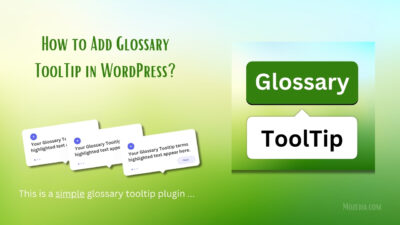
This comparison cleared up so much confusion! I always mixed up WordPress.com and .org, but now I understand the differences clearly. Thanks for the detailed breakdown!
So glad it helped, Ananya! Happy to hear the guide made things clearer for you! 😊
Great breakdown of the differences between WordPress.com and WordPress.org! Many beginners get confused about which one to choose, but this article makes it so clear. I’ll definitely be recommending this to anyone starting a blog. Thanks for sharing!
Thank you very much, I’m glad this guide helped you and clarified the difference.